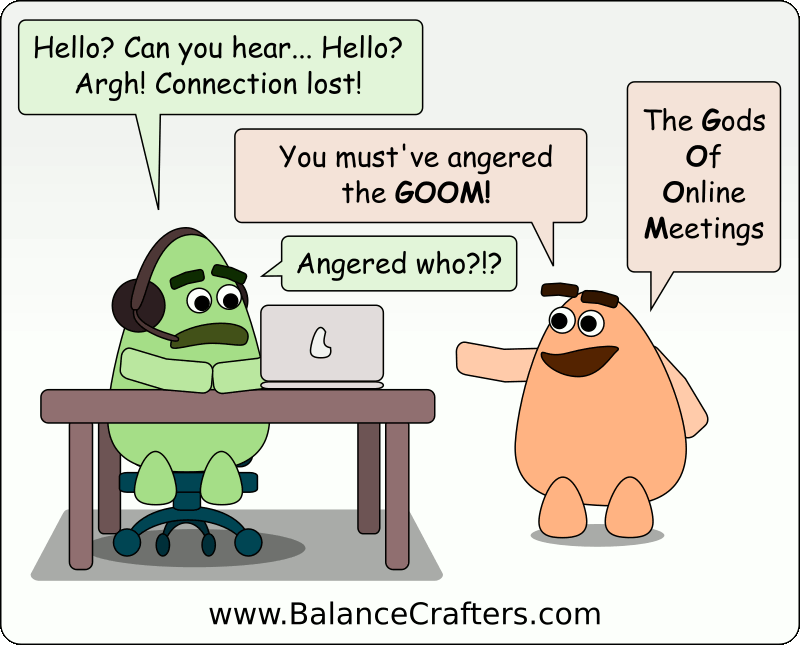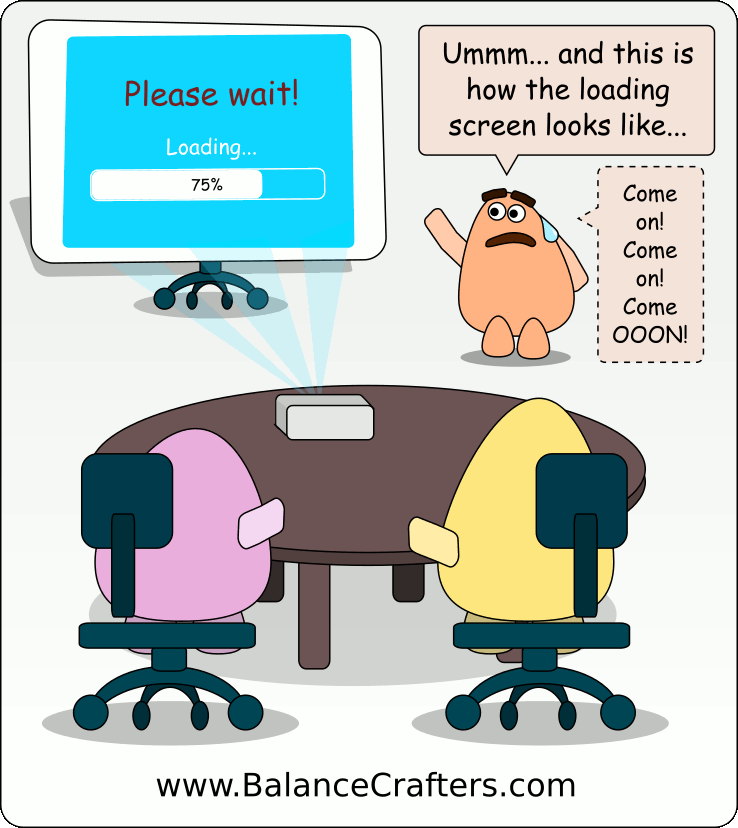“Apps & Humans” is a series of posts that explore the “symbiosis” between humans and apps, with the purpose of identifying patterns that we can apply in our workplace interactions.
Note: I use the term “apps” in a broad sense: mobile apps, desktop apps, websites and other software.
If apps were humans, what personality traits would they have?
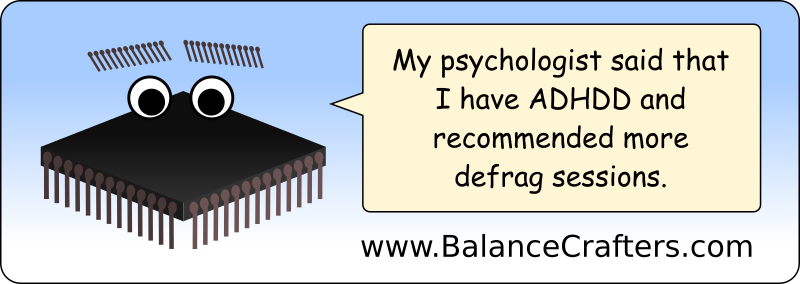
For this experiment, I will be using the Big Five personality traits (a.k.a. the “OCEAN” model) to reframe several behaviors of our apps in the context of human personality. This may provide insights into how our own personalities can promote frictionless interactions, just like well-designed apps do.
Openness to experience: inventive/curious vs. consistent/cautious
The “O” in “OCEAN” stands for openness to experience and it is about the willingness to explore new ideas and seeking out new experiences. It is correlated with intelligence, knowledge, creativity and artistic interest.
Apps that “score high” in openness:
- Can produce content by themselves: AI-powered apps, music creation apps and plugins, games that generate levels automatically.
- Can be trained to recognize patterns with AI or by mathematical / statistical means: medical software, data mining tools.
- Support a wide range of file formats: word processors, movie players.
- Are a hub for user-generated content: social media apps, blogging and vlogging platforms.
- Allow the user to be creative within the context of the app: games where player’s choices influence the gameplay for them and other users.
- Can be customized with themes, plugins (addons) or some even allow source code modification: web browsers extensions, plugins for blogging platforms, games which allow mods.
Conscientiousness: efficient/organized vs. extravagant/careless
Conscientiousness is the trait of hard work, reliability, of respecting rules and commitments.
I dare say that apps surpass humans in their ability to persevere and follow rules.
Carefully designed apps can:
- Have user interfaces that are intuitively organized: streaming apps, modern tools.
- Remind us of tasks we need to take care of: calendars.
- Run automated tests to prove the quality of hardware and software: benchmark apps, QA automation tools.
- Process large amounts of data without making mistakes: database tools.
- Make us more productive by handling repetitive tasks: tools that allow executing scripting languages.
- Produce predictable outputs: virtually any application.
Extraversion: outgoing/energetic vs. solitary/reserved
The extraversion trait deals with enthusiasm and assertiveness.
Extraverts tend to be energized by human interactions, while introverts are perceived as being more reserved and reflective.
Apps provide desirable traits from both introverts and extraverts:
- On the extraverted side, they can be entertaining, assertive and can usually do multiple things at once: games, streaming apps.
- The introverted qualities of apps include the ability to work in solitude for long periods of time, lack of impulsivity and accurate reflective access to resources: data migration tools, benchmark software.
Agreeableness: friendly/compassionate vs. challenging/callous
People with high degrees of agreeableness are perceived as kind, warm, cooperative and conciliatory.
Unless intentionally designed otherwise, most apps tend to:
- Display polite or friendly messages.
- Cooperate with users and other applications.
- Be compliant with rules.
- Have no competitive, nor conflict-generating behavior towards the user.
Neuroticism: sensitive/nervous vs. resilient/confident
Neuroticism is a measure of sensitivity to negative emotions like anger, fear and anxiety. People with low levels of neuroticism have the ability to remain calm under pressure and have fewer mood swings.
The apps world is rather calm, as they:
- Are immune to psychological stress.
- Don’t get angry, sad or depressed.
- Can “delay gratification” indefinitely.
- Are programmed to display healthy amounts of “worry”: e.g. asking users prior to deleting files or alerting when available storage space is running out.
Conclusions and recommendations
From sending emails to making hotel reservations, there is an app for virtually anything.
Their “personality” makes them customizable, efficient, engaging, cooperative and resilient.
We can choose to bring some of these qualities into our workplace and enjoy the benefits of smooth collaborations.
Additional Materials
https://en.wikipedia.org/wiki/Big_Five_personality_traits – Wikipedia article about Big Five Personality traits.
https://www.16personalities.com/ – (Free/Paid) Personality assessment website. My understanding is that they combine an adapted version of the Big Five Personality Traits with the acronym format introduced by Myers-Briggs.
https://www.understandmyself.com/ – (Paid) Personality assessment website created by a team of psychologists including Dr. Jordan Peterson.
Note: I am not affiliated with these businesses. I have personally tried both tests and found the results to be reasonably accurate for me.